Suggesting Your First Translation – A Step-by-Step Guide
Discover how to suggest your first translation on TranslationsPress with our easy-to-follow guide. Perfect for new translators starting their journey

Welcome to TranslationsPress! If you’re new here and ready to make your mark as a translator, this guide will help you suggest your first translation seamlessly. Follow our clear steps to get started and contribute to our growing translation community.
1. Understanding the Translation Process
Before suggesting a translation, it’s important to familiarize yourself with your Team platform’s guidelines and requirements. Ensure your translation aligns with it standards for accuracy, tone, and style.
2. Logging In to Your Translator Account
- Navigate to the TranslationsPress login page.
- Enter your credentials to access your translator Team dashboard.
- If you’re new, create an account first.
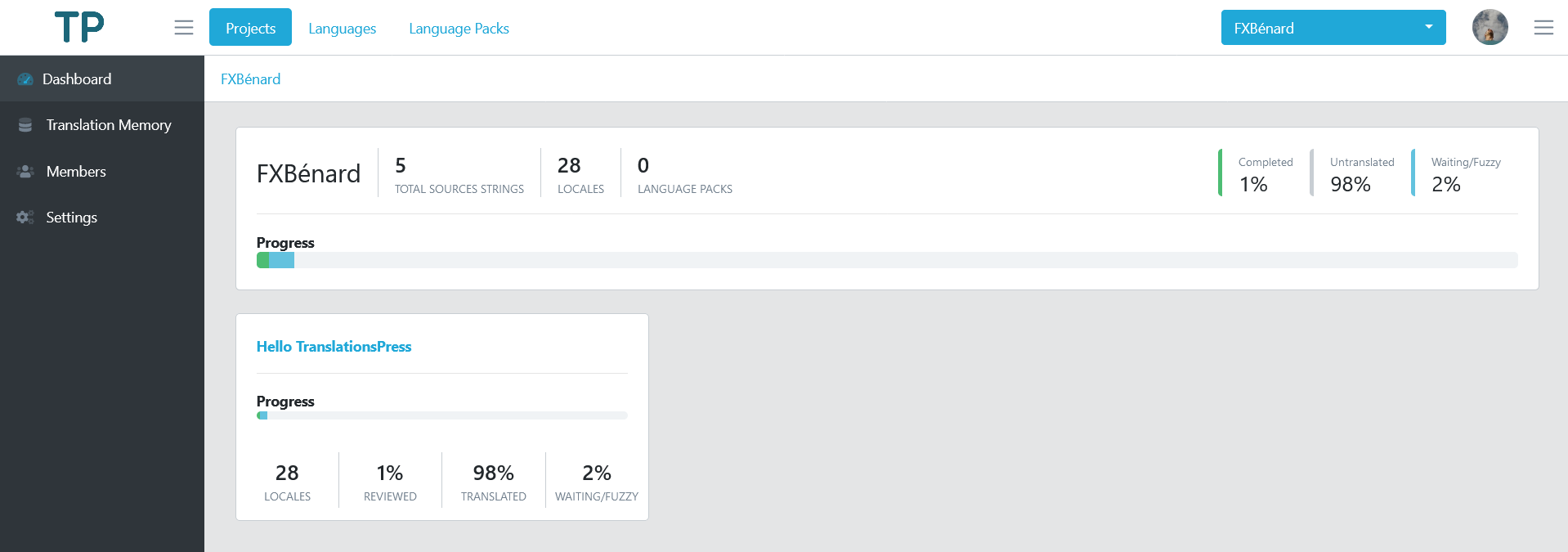
3. Choosing a Text to Translate
- Browse the available translation projects.
- Select a text that matches your expertise and language proficiency.
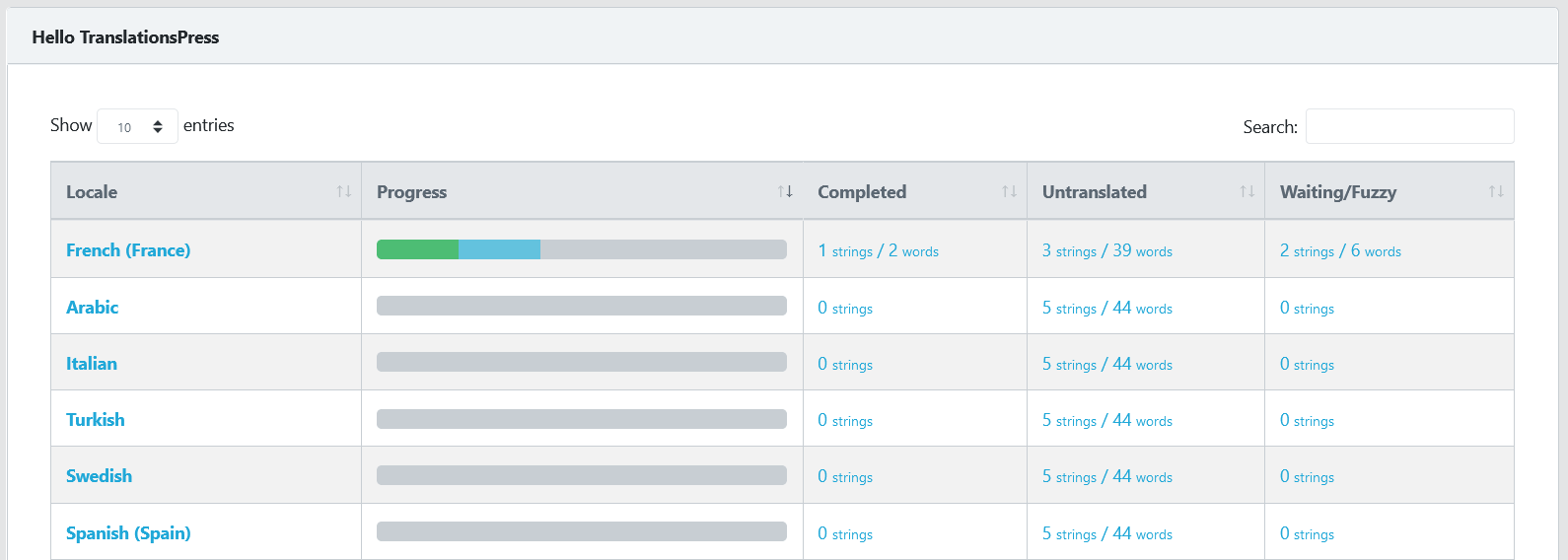
4. Suggesting Your Translation
- Click on the project you want to contribute to.
- Locate the “Suggest Translation” button.
- Enter your proposed translation in the designated field.
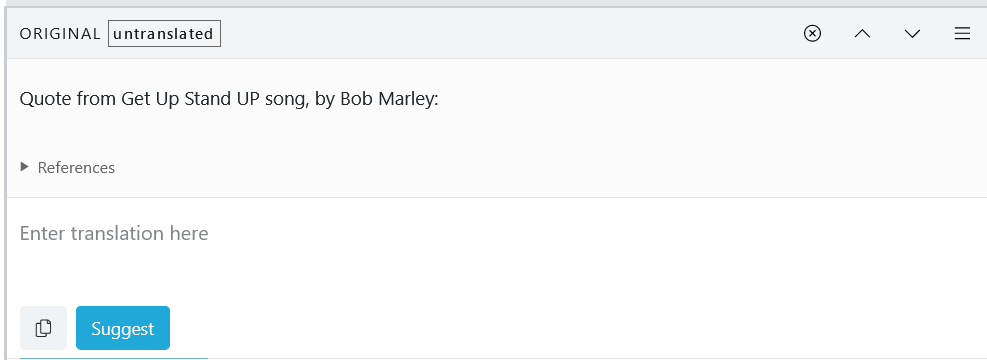
Pro Tip: Double-check your translation for grammar and punctuation. Consistency is key!
5. Submitting Your Suggestion
Once you’re satisfied with your translation:
- Click “Suggest”.
- Your suggestion will be reviewed by your project team.
You’ll receive feedback or approval shortly after submission.
Best Practices for Translators
- Maintain Punctuation Consistency: Ensure your translation mirrors the source text’s punctuation. For instance:
- Source: “Welcome to the team!”
- Translation: “¡Bienvenido al equipo!”
- Use Clear and Professional Language: Avoid slang or overly casual phrasing.
Frequently Asked Questions (FAQ)
Q: How long does the review process take?
A: It depends of each Team.
Q: Can I edit my suggestion after submission?
A: Yes, revisions can be made even if the review is complete.
Next Steps
Start suggesting translations today and become an integral part of our community. For further assistance, please read our full documentation or contact support.