Mastering String Editing in TranslationsPress
A Complete Guide to Translation Tools and Best Practices

TranslationsPress provides a powerful string editor that makes it easy to edit and manage translations. This guide will walk you through how to edit a string and explain the features of the string editor in detail.
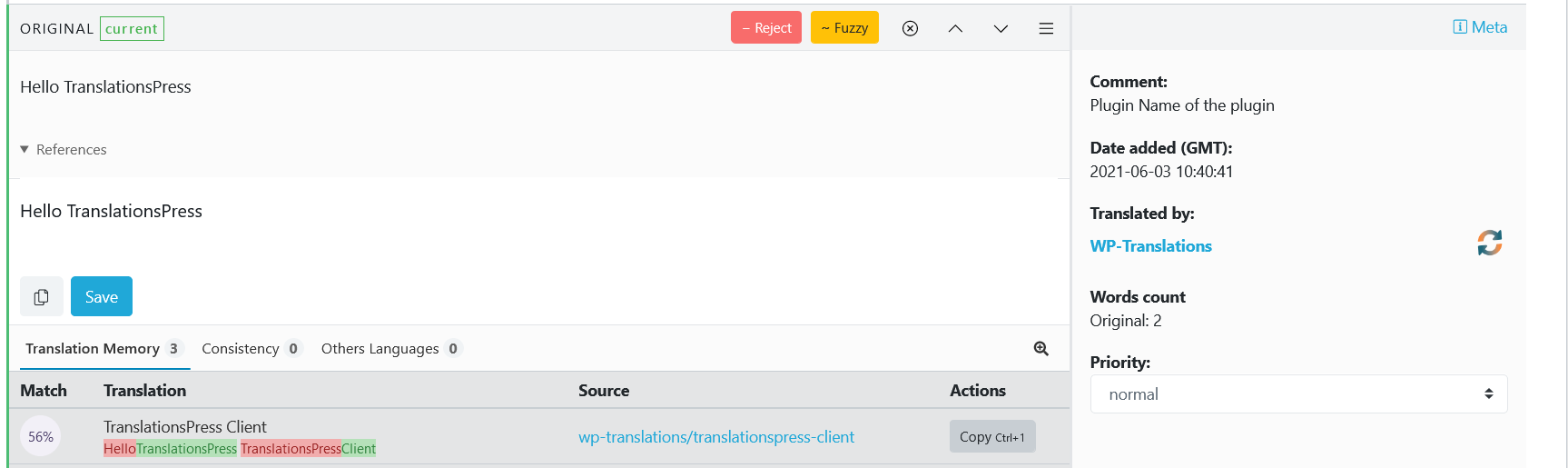
Editing a String
From the string list, you can edit a translation by clicking on any part of the row (except the left-most checkbox column). This will open the string editor, where you can make changes.
String Editor in Detail
Once the string editor is open, you’ll see several areas that provide information and tools to manage your translations effectively.
Status & Action Area
- Status of the string (Untranslated, Waiting, Fuzzy, Warning, Current).
- Reject button.
- Fuzzy button.
- Close editor window button.
- Navigate between strings (Previous and Next buttons).
- Contextual Links menu:
- Permalink to this translation: Copy a direct link to the string.
- All translations of this original: Access the history of translations for the string.
Working Area
- Current translation (non-editable, for reference).
- References: Links to original files if set up in the project.
- Working translation (editable): The field where you input changes.
- Copy from Original button: Copies the original string for editing.
- Suggest or Save button: Save the translation or suggest changes.
Meta Information Area
- Comment: Notes associated with the string.
- Date Added: When the translation was created.
- Translated By: User who created the translation.
- Word Count: Total words in the string.
- Reviewed By: Validator for the string.
- Priority: Indicates the importance of the string.
Improve Area
- Translation Memory: Leverage past translations to ensure quality and consistency.
- Consistency Checker: Review consistency across projects.
- Other Languages: Compare translations in other languages.
Additional Notes
Status
Translated strings can have one of five statuses:
- Untranslated: Not yet translated.
- Waiting: Submitted but not yet validated.
- Fuzzy: Requires validation after changes or mismatches.
- Warning: Indicates an issue with the string.
- Current: Approved translation.
Permalink to This Translation
With a right-click on this link, you can copy the URL for the specific string. This is helpful for sharing with team members or referencing a specific translation.
All Translations of This Original
TranslationsPress keeps a history of translations. You can review past translations and restore older versions if needed.
Copy from Original
This button overwrites the current translation with the original string. It’s useful for complex strings, especially those with placeholders.
Suggest or Save Translation
Suggest: Propose a new translation for review.
Save: Validators can save translations, which will automatically approve them.
Maximize the quality of your translations with Translation Memory and the Consistency Checker. Start using these tools today and elevate your team’s performance.